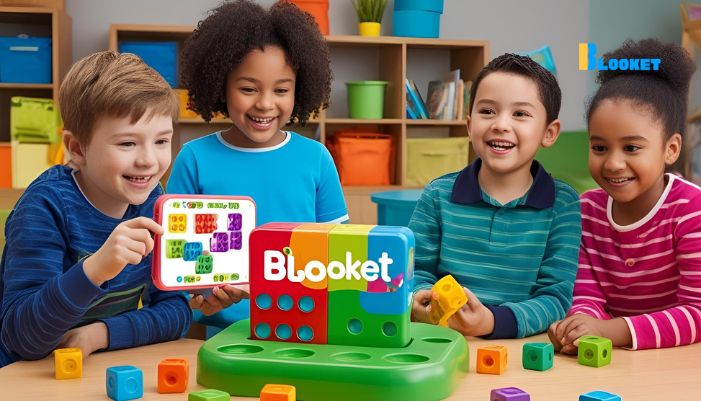Blooket is a free website that turns school lessons into fun games. Teachers can use it to make quizzes and activities that feel like video games. Students join in, answer questions, and try to win points or prizes. It’s learning, but with fun added in.
Instead of just reading or listening, kids play and learn at the same time. That’s why many teachers now use Blooket in their classrooms.
Contents
Why Teachers and Students Love Blooket

Blooket makes learning feel like a game show. Students stay focused because the games are fun and fast-paced. Teachers like it because it helps students learn without getting bored.
Here’s why people love it:
-
Easy to Use: Teachers can create a game in just a few clicks.
-
Fun Game Choices: Students pick from games like Gold Quest or Tower Defense.
-
Lots of Question Sets: Teachers can use pre-made quizzes or make their own.
-
Good for All Subjects: Works for math, science, reading, and more.
-
Play in Class or at Home: Students can join in live or do it later as homework.
How Blooket Works Step by Step
Using Blooket is simple. Here’s how to get started:
-
Create a Free Account: Teachers sign up at blooket.com.
-
Pick or Make a Quiz: You can search for games made by others or write your own questions.
-
Choose a Game Mode: Select a game style like “Battle Royale” or “Cafe.”
-
Share the Game Code: Students go to the site and enter the code to join.
-
Play the Game: As students answer questions, they earn points and power-ups.
That’s it! In a few minutes, your class is playing and learning.
What Makes Blooket Special?
Blooket is not just about quizzes. It mixes learning with fun in a way that helps students stay interested.
Here’s what makes it stand out:
-
Students Don’t Need Accounts: They only need a code to play.
-
Games Change Often: Each mode is different, so it never gets boring.
-
Learning is Active: Students must think fast and choose smart answers.
-
Teachers Can See Progress: You get reports to track how each student is doing.
Is Blooket Free?
Yes! Blooket is free for everyone. Most features are included. You can upgrade to Blooket Plus if you want extra tools like better reports and early access to new games. But for most teachers and students, the free version is more than enough.
Best Ways to Use Blooket in Class
Blooket works great in many ways:
-
Quick Reviews: Use it at the end of a lesson to check what students learned.
-
Warm-Ups: Start class with a fun game to grab attention.
-
Homework Games: Let students play at home to keep learning.
-
Team Challenges: Use group play to boost teamwork.
It works for in-person learning, remote teaching, or even hybrid classes.
FAQs About Blooket
Is Blooket safe to use in schools?
Yes. It’s built for classrooms. Students don’t need to share any personal info to play.
Can kids use Blooket on their own?
Yes. Students can play review games by themselves if the teacher shares the code.
Do I need to download an app?
No app needed. Blooket works in any web browser.
Can I use Blooket for all grade levels?
Yes. You can create games for kids in elementary, middle, or high school.
What subjects can I teach with Blooket?
Any subject! Math, science, reading, history—you name it.
Final Thoughts
Blooket is a simple and fun way to bring games into your lessons. It helps students stay active and excited while learning. You don’t need to be a tech expert to use it. In just a few steps, your class can turn into a fast, fun, and smart game show.